Smart locks are great when they work smoothly, right? But when they don’t respond or connect, it can get frustrating fast. The good news is—most smart lock problems are easy to fix on your own.
This Smart Lock Troubleshooting Guide will help you figure out what’s wrong and how to fix it without any tech stress.
Smart Lock Troubleshooting Guide for Quick Fixes
1. My Smart Lock Isn’t Responding at All
You tap your phone or try the app… and nothing happens. Don’t panic—this is one of the most common smart lock Troubleshooting issues, and it’s usually a quick fix.
What could be wrong?
- The batteries might be completely drained.
- The app could have crashed or needs an update.
- Your phone’s Bluetooth or Wi-Fi may not be working properly.
How to fix it:
- First, pop in some fresh, high-quality batteries. Even if the old ones were “just replaced,” it’s worth trying again with a trusted brand.
- Restart the smart lock app, or better yet, update it from the App Store or Google Play. Outdated apps can act up.
- Restart your phone and your Wi-Fi router. Sometimes a quick reboot is all it needs.
- Still no luck? Use your backup key (if your lock has one) to unlock manually, and then do a full reset as described in the user manual.
Tip: Keep a set of spare batteries near your door just in case this happens again.
Read: Are Smart Locks 2025 the Right Choice for Your Home?
2. Smart Lock Won’t Connect to My Phone or App
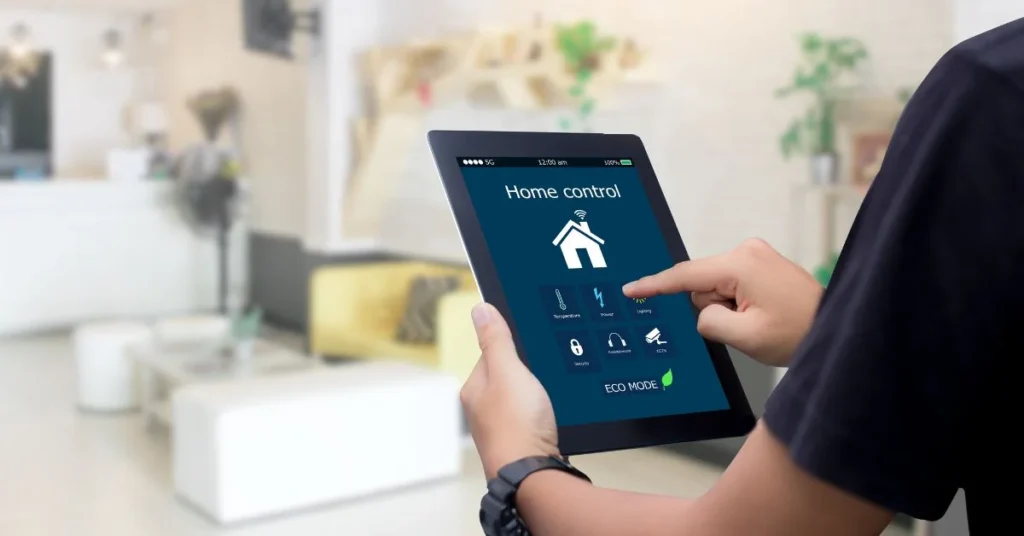
You’re standing by the door, phone in hand, but the lock just won’t connect. Super frustrating—but don’t worry, you’re not alone.
What could be wrong?
- The app on your phone might be out of date.
- Your phone might not have a strong enough signal to reach the lock.
- There may have been an issue during setup or pairing.
How to fix it:
- Open your phone’s app store and check for updates to the smart lock app.
- Walk closer to the door—sometimes you just need to be within a few feet for it to connect.
- Restart both your phone and the lock. It helps refresh the connection.
- If all else fails, remove the lock from your app’s device list and add it again as a new device.
Tip: Make sure Bluetooth and location are both turned on when pairing.
Read: How Smart Locks Use Encryption to Keep You Safe
3. Battery Keeps Dying Too Fast
You just replaced the batteries—and now it’s already asking for new ones again? That’s annoying and expensive. But it doesn’t mean your lock is broken.
What could be wrong?
- You may be using low-quality or non-recommended batteries.
- Cold weather (hello, Canadian winters!) can cause batteries to drain quickly.
- If your lock struggles to stay connected to Wi-Fi or Bluetooth, it may be using extra power trying to reconnect.
How to fix it:
- Use high-quality alkaline batteries from a trusted brand. If your smart lock Troubleshooting supports lithium batteries, those last longer—especially in cold weather.
- Avoid rechargeable batteries unless your lock manual says they’re okay. Some don’t hold a steady voltage and die faster.
- Check your app’s settings. Reduce how often it checks the lock status or sends alerts.
- Make sure your Wi-Fi signal is strong at your front door. A weak signal makes the lock work harder, draining power faster.
Tip: Try not to install your lock in places with extreme cold, direct sunlight, or moisture. These conditions all impact battery life.
4. Door Doesn’t Lock or Unlock Properly

Ever had to push or pull the door a little just to get it to lock? If your smart lock Troubleshooting is acting fussy—locking halfway or getting stuck—it’s usually because the door isn’t sitting right.
What could be wrong?
- Your door might not be perfectly aligned with the frame.
- The lock could be getting jammed.
- It might have been installed slightly off-center.
How to fix it:
- Open and close the door slowly to see if the deadbolt lines up with the hole in the door frame. If it doesn’t, that’s your clue.
- Use the app to re-calibrate the lock. Most smart locks Troubleshooting have a setting that helps it learn the right position for locking and unlocking.
- Spray a little lock lubricant (no oil-based ones!) into the deadbolt area if it feels tight or stuck.
- If the problem keeps happening, you may need to reinstall the lock from scratch. It sounds like a pain, but a fresh setup often solves everything.
Tip: Try locking the door when it’s open. If it works smoothly then, the issue is with door alignment—not the lock itself.
5. Lock is Beeping or Flashing Lights
If your smart lock Troubleshooting is beeping or flashing different colors, it’s not just trying to annoy you—it’s actually trying to tell you something.
What could be wrong?
- The batteries might be low or about to die.
- There was a problem while locking or unlocking.
- The lock needs a reset or quick fix.
How to fix it:
- Grab the user manual (or check online) to decode the beeps or blinking lights. Each pattern means something different.
- Change the batteries—even if they’re not totally dead yet. Beeping is often an early warning.
- Try a soft reset. This won’t delete your settings, just gives the lock a fresh start. Your manual or app should explain how to do it.
- Still having trouble? Don’t stress—reach out to customer support or Fine Locks for help. You might be dealing with a deeper issue that needs expert advice.
Tip: Take a photo or short video of the lights or sounds—it can help support teams diagnose the problem faster.
Need Help? Fine Locks is Here for You!
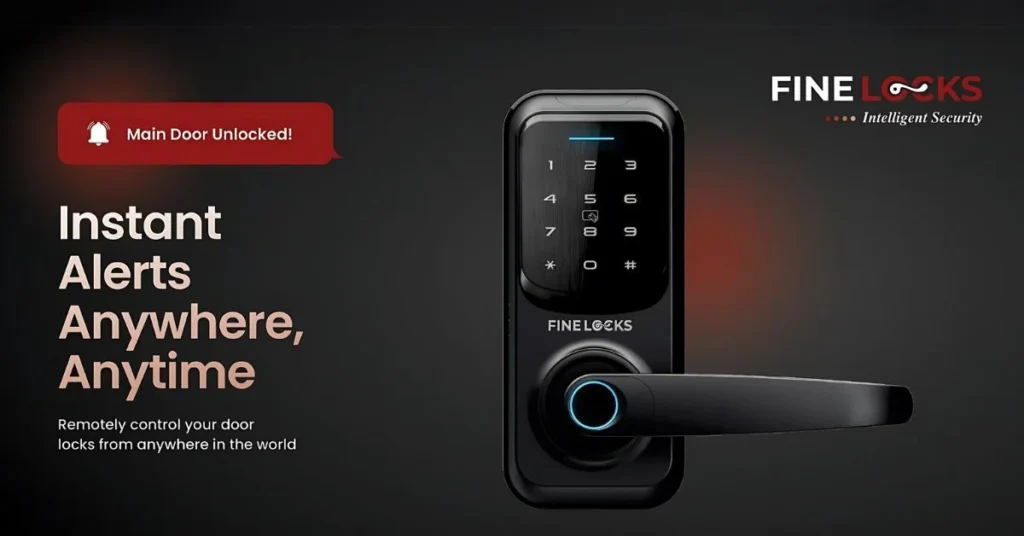
At Fine Locks, we know how important it is to keep your home safe—and stress-free. If you ever feel stuck or unsure, just reach out. Whether you bought your smart lock Troubleshooting from us or need help choosing the right one, we’re here to guide you every step of the way.
FAQs: Smart Lock Troubleshooting Guide
1. What should I do if my smart lock won’t lock or unlock?
Check the door alignment, deadbolt position, and battery level. Try recalibrating the lock through the app.
2. Why is my smart lock draining batteries so fast?
Cold weather, cheap batteries, or signal issues can cause fast drain. Use high-quality alkaline batteries for better performance.
3. How do I reset my smart lock?
Most locks have a small reset button or sequence in the app. Check your user manual for exact steps.
4. Can I still open my smart lock without the app?
Yes! Most smart locks Troubleshooting come with a physical key or keypad as backup.
5. What if nothing works after troubleshooting?
Contact the brand’s support team or reach out to Fine Locks—we’ll help you figure it out or replace the lock if needed.






0 Comments