In today’s connected world, convenience is king — and smart locks are leading the charge in transforming home and business security. But beyond the sleek designs, remote access, and smartphone controls lies a powerful layer of protection that makes these locks truly secure: encryption.
If you’ve ever wondered how smart locks use encryption technology to keep your data and doors safe, this post pulls back the curtain on the technology behind the scenes.
🔐 What Is Encryption, Anyway?

Encryption is a method of protecting data by converting it into a secret code — a digital lock and key system that prevents unauthorized access. To understand how smart locks use encryption technology, think of it as a secret code that only your lock and device can understand.
Imagine sending a letter written in a special language only you and the recipient can understand. Even if someone intercepts it, it’s gibberish unless they have the “key” to decode it. That’s encryption in a nutshell.
Smart locks use this technology to ensure that when you unlock your door remotely, communicate with the lock through your phone, or set digital access codes, no one can intercept or manipulate that data.
Read: Are Smart Locks 2025 the Right Choice for Your Home?
🧠 How Smart Locks Use Encryption

Smart locks are designed to send and receive data between devices like smartphones, Wi-Fi hubs, or Bluetooth keys. Here’s a step-by-step breakdown of how smart locks use encryption technology when you unlock your door from anywhere in the world.
1. Data Transmission Is Encrypted
Whenever you press “unlock” on your smartphone or enter a digital passcode, the signal is transmitted using encrypted protocols like AES (Advanced Encryption Standard) or TLS (Transport Layer Security). These are the same standards used by banks and government agencies.
2. Key Exchange Is Secured
Your smart lock and device must “shake hands” securely. This process is often protected by asymmetric encryption, where a public key encrypts the data and a private key (only stored inside the lock) decrypts it.
3. Temporary Access Codes Are Encrypted
If you generate a one-time code for a friend or service provider, it’s stored and transmitted in encrypted form. That means no one can steal it or reuse it.
🛡️ Common Encryption Technologies in Smart Locks
Different brands use different levels of protection, but they all follow the same principle of how smart locks use encryption technology to keep data secure.
AES-128 or AES-256: Industry-standard encryption for data at rest and in transit.
TLS/SSL: Ensures secure communication between devices and apps.
End-to-End Encryption (E2EE): Some high-end models use E2EE to prevent data exposure, even on cloud services.
🧑💻 Real-Life Scenarios Where Encryption Protects You

From remote access to shared codes, there are many real-world examples of how smart locks use encryption technology to protect everyday users.
🔸 You unlock your home from your office.
The command travels through the internet, but it’s encrypted so hackers can’t intercept it or replicate it.
🔸 You share an access code with a house guest.
The code is generated within an app and transmitted securely, so no one else can hijack it or guess the combination.
🔸 You monitor lock activity from your smartphone.
The lock sends logs and status updates using encrypted channels, ensuring your privacy and safety.
⚠️ What Happens Without Encryption?
If a smart lock doesn’t use proper encryption (or weak encryption), it’s open to several risks:
- Hacking: Attackers could intercept signals and unlock your door remotely.
- Cloning: They could duplicate digital keys if the lock’s firmware is not secure.
- Privacy Breaches: Your activity logs could be exposed, revealing when you’re home or away.
That’s why encryption isn’t just a nice feature — it’s a necessity.
🔧 How to Ensure You’re Using a Secure Smart Lock
Encryption is only as good as its implementation. Here are a few tips to make sure your smart lock offers strong protection:
- Choose Trusted Brands: Stick to reputable brands that highlight encryption in their specs.
- Check for AES or TLS Standards: Look for locks that mention AES-128, AES-256, or TLS encryption.
- Update Firmware Regularly: Security patches often fix vulnerabilities. Keep your device updated!
- Use Two-Factor Authentication (2FA): If your smart lock app supports it, enable it for extra protection.
- Set Strong App Passwords: Weak passwords are the easiest entry point for hackers.
Best Place to Buy Smart Locks in Surrey
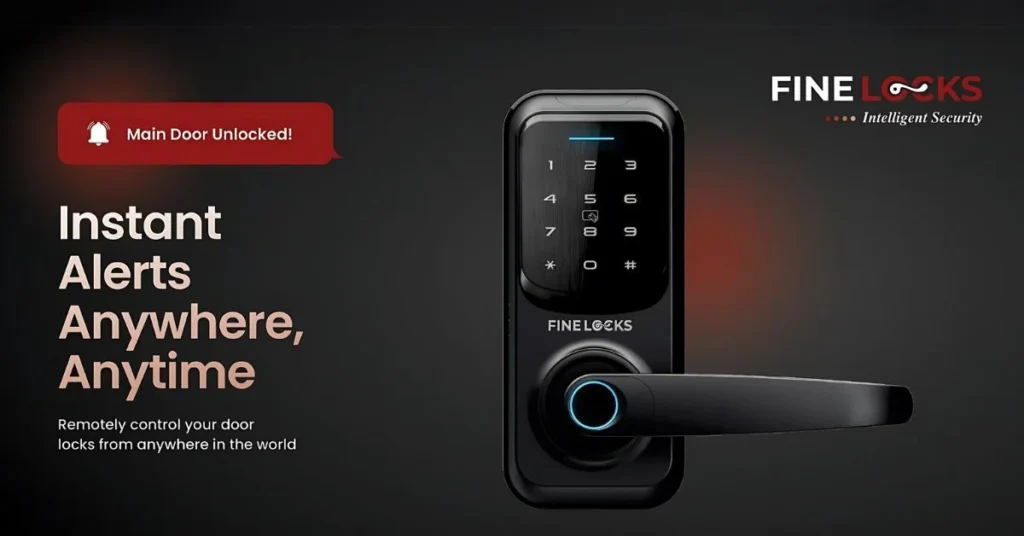
Fine Locks is Surrey’s go-to destination for premium smart lock systems. Here’s why locals trust them:
- 3+ years of experience
- Huge variety of top brands
- Full setup and training
- Local support + warranty
- No-pressure sales
📍 Address: 12950 80 Ave Unit No. 4, Surrey, BC V3W 3B2, Canada
📞 Phone: +1 778-893-5144
🌐 Website: thefinelocks.com
✅ Conclusion
While features like keyless entry, app control, and voice integration make smart locks convenient, encryption is what makes them truly secure. It’s the invisible armor that guards your home’s digital doorway — every time you lock, unlock, or share access.
At Fine Locks, we only offer smart locks that meet the highest standards of encryption and cybersecurity. Whether it’s for your home, office, or rental property, you can trust that our products don’t just look smart — they think smart, too.
Frequently Asked Question(FAQs)
1. What type of encryption do smart locks use?
Most smart locks use AES-128 or AES-256 encryption, which is the same standard used in banking and military applications.
2. Is it safe to unlock my smart lock over Wi-Fi or mobile data?
Yes, as long as your smart lock uses TLS encryption, the data is securely transmitted, making remote unlocking safe and reliable.
3. Can smart locks be hacked?
While no system is 100% hack-proof, smart locks with strong encryption and regular firmware updates are highly secure and difficult to breach.
4. How do I know if my smart lock is encrypted?
Check the product specifications for terms like AES, TLS, or “end-to-end encryption.” Reputable brands will always highlight these.
5. What happens if someone intercepts the signal between my phone and the smart lock?
If your lock uses encryption, intercepted data will be unreadable without the decryption key — rendering the hack attempt useless.
Looking for smart locks with top-tier encryption? Explore our collection at Fine Locks and secure your home the smart way.






0 Comments