One of the best things about smart locks is that you don’t have to hide keys under the mat anymore. With just a few taps, you can share smart lock access with your family, visitors, or tenants—no more lost keys or lockouts!
At Fine Locks, we design smart locks that make it easy and safe to give others access to your home or property. Whether it’s your kids coming home from school, a houseguest for the weekend, or a new renter, here’s how to manage it all without stress.
Share Smart Lock Access with Family Members
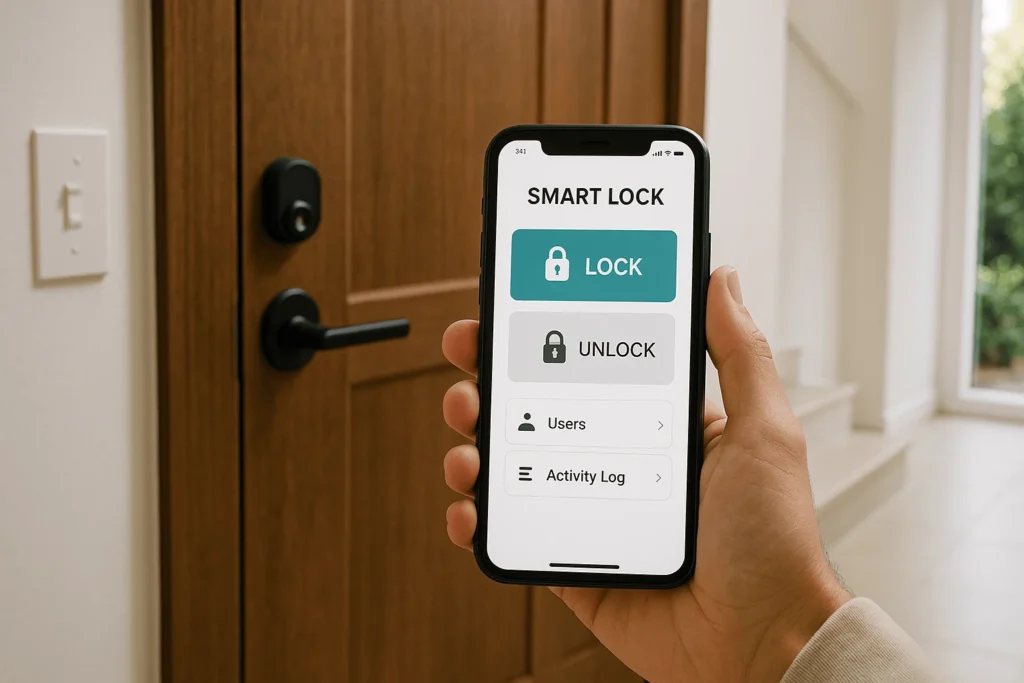
Your family members likely come and go at different times. With Fine Locks smart locks, you can:
- Create user codes: Set permanent or temporary passcodes
- Send app-based access: Let them unlock with their phones
- Monitor who enters and when: Get real-time alerts on your app
✅ Tip: You can assign names to each user so you know exactly who’s using the lock.
Guest Access for Friends and Visitors
Have friends or relatives visiting? No need to wait at the door or hand over keys.
Here’s how to share smart lock access with guests:
- Create temporary access codes (valid for a few hours or days)
- Set entry schedules so the code works only during specific times
- Easily revoke access when the visit is over
✅ Great for:
- Weekend guests
- Babysitters
- Dog walkers
- Cleaners or repair technicians
Give Smart Lock Access to Tenants or Renters

If you own a rental unit or Airbnb, you know how valuable easy access is.
With Fine Locks, you can:
- Send auto-expiring digital keys for each new tenant or booking
- Avoid physical key exchanges altogether
- Change codes remotely between guests
- View logs to see if/when someone enters
✅ Safe & secure for landlords and short-term hosts
Use the Fine Locks App for Simple Access Management
The Fine Locks mobile app makes it easy to control everything from your phone:
- Add or remove users anytime
- Set schedules (weekdays, weekends, evenings)
- Receive instant alerts when someone unlocks
- Lock or unlock your door remotely
Whether you’re at work, on vacation, or in another city, you stay in control.
How to Keep Shared Access Safe
Even though it’s easy to share smart lock access, safety comes first:
- Only share access with people you trust
- Use unique codes for each person
- Delete or disable codes as soon as they’re no longer needed
- Keep your app updated for best security
✅ Final Thoughts
When done right, sharing smart lock access makes life easier and safer. Whether it’s your kids, guests, or tenants — Fine Locks gives you full control, flexibility, and peace of mind.
Ditch the spare keys. Go smart.
🔐 Visit Fine Locks to explore our full range of smart locks with user-friendly access features.
Frequently Asked Question(FAQs)
Can I give smart lock access to someone without the app?
Yes! You can create a unique code that works without needing the app.
How do I remove someone’s access?
Simply open your Fine Locks app, go to the user list, and delete or disable their access.
How many people can I share access with?
Most Fine Locks models allow 20–100 users, depending on the lock.
Is it safe to share access with renters or cleaners?
Yes, as long as you use temporary codes and monitor their usage in the app.
Will I get notified when someone uses their code?
Yes, you’ll get an instant notification when someone unlocks your door.






0 Comments